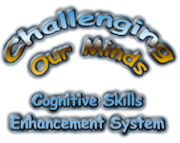
... helping our children become better learners!
Screen Shots From the Administration Module
Student's Module
A login to the Student's Module takes one to the student interface screen that serves the training session to the student. On this interface screen, the student can quickly see how much progress they have made on each track of the system. The Go button, on the student interface screen, plays the next exercise in the assignment list. The system keeps track of where a student is working. On each subsequent click of the Go button, the student is taken to the next task. Upon completion of the last task in the assignment list, the assignment list is cycled back to start over. Success is automatically monitored by the system and promotion to the next level or next task is done by the system when mastery is detected, without any intervention from the teacher or parent.
Screen Shots From the Student's Module (from just 7 of our 60 exercises)
All data that are generated by individuals using our system are automatically sent to the COM server and stored on our database. By using the Charting button on the Administrator's Module one can print summary reports of a persons's progress through the system and also data tables for each exercise on which the individual has worked, showing the baseline scores, the most current scores, number of attempts on a task, best scores etc.. With just the click of a button a teacher can review the progress of a whole class and at a glance determine who needs more help!
Copyright 2014 Cognitive Enhancement Systems LLC





















